Free Wallpaper Maker for Stunning Wallpaper Designs
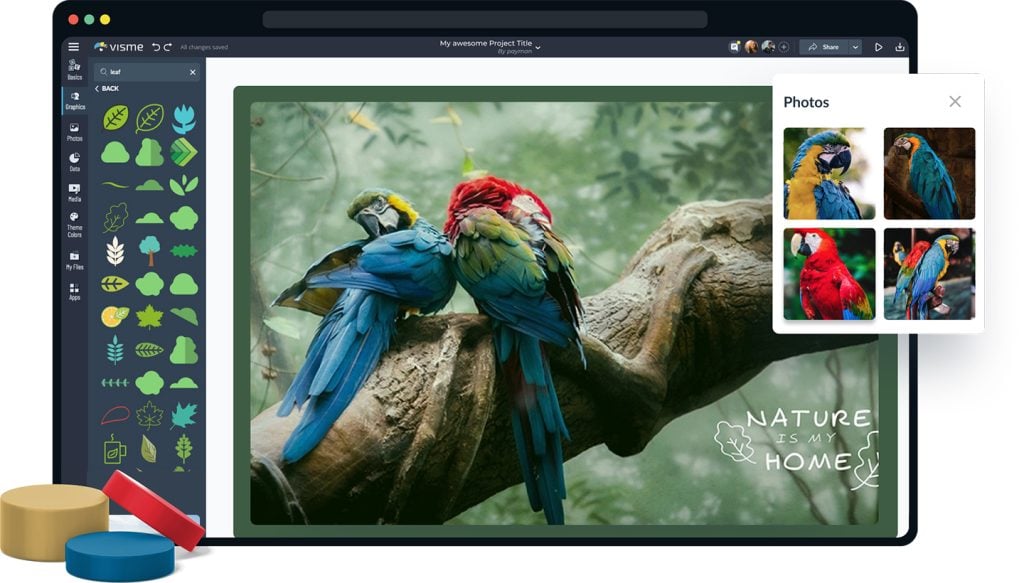
- Fully customizable wallpaper maker with free wallpaper templates.
- Dress up your smartphone and computer with your own designs.
- Access beautiful stock photos, icons, illustrations, shapes, lines and more.

Chosen by brands large and small
Our wallpaper maker is used by over 27,500,000 marketers, communicators, executives and educators from over 133 countries that include:

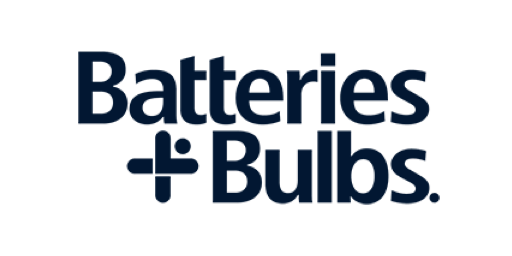



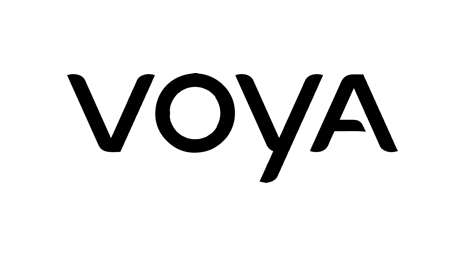
Features of the Wallpaper Maker
Beautiful wallpaper templates
Jump into your Visme design dashboard and click Create. Navigate to the Web Graphics tab and click Wallpapers to find our template options. There are tons of beautifully designed wallpaper templates to get you started creating the perfect design.

Build your wallpaper
Once you’re inside of the free online wallpaper maker, you can customize your wallpaper. If you love it as is, that’s perfect! If not, browse through stock photos, fonts, colors and more to make the design completely yours.
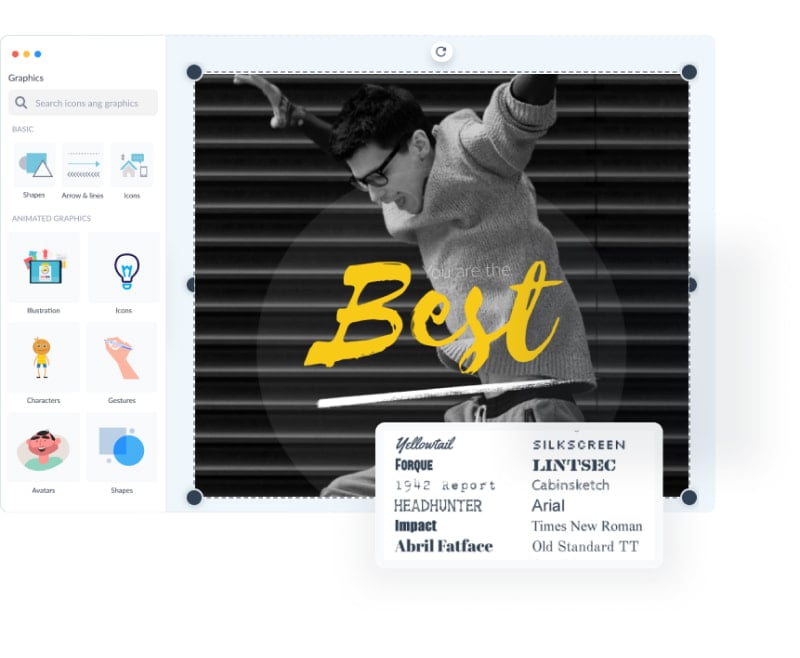
Customize every aspect of your wallpaper to show off your personal style
Make your personality shine through your phone wallpapers and computer wallpapers by creating fully customized designs that represent you and the colors and photos you love. Show off your style and design tastes by choosing a wallpaper template or blank slate and customizing your entire design. Find stock photos that make the perfect background for your favorite quote or create a calendar design and stay organized.

More Great Features of the Wallpaper Maker
-
Dozens of beautiful wallpapers to choose from and customize
-
Hundreds of thousands of stock photos to add as your wallpaper background
-
Add in your own favorite fonts and colors to make it your own
-
Easy drag-and-drop design tools, made with the non-designer in mind
-
Make wallpaper designs for your smartphone, computer and other devices
-
Download your designs and share with friends or set as your own wallpaper
Share Your Wallpaper
You can quickly and easily use the wallpaper builder to create wallpaper designs and share them with friends, family and even customers. Download your designs as an image file or publish on the web to create a public link.

LEARN ABOUT WALLPAPERS
What is a Wallpaper?
A wallpaper is the background design on your phone, computer, tablet and other devices. While you can leave the default wallpaper design, why not spice up your smartphone and computer and make custom wallpapers with our online wallpaper maker?
Your wallpaper can be whatever you want it to be. Add quotes, create a calendar, use it to organize the files on your desktop and more.

Use the wallpaper maker to personalize your devices.
Add your personality into your wallpaper design. Update and refresh your wallpaper as often as you want to. It’s easy to create wallpapers online with our free background maker, so you can switch up your design every month or every season.
EVERYTHING YOU NEED + MORE
More Than a Wallpaper Maker
Our wallpaper designer can be used to make any type of background you envision. Use it as a photo wallpaper maker, a quote wallpaper maker, a love wallpaper maker and so much more! Customize your dimensions to match your phone or computer screen size and easily save it to your device.

BEAUTIFY YOUR CONTENT
Photos and Graphics
Choose from over a million stock photos, icons, illustrations, characters, lines, shapes and more to create an engaging and beautiful wallpaper design.

DATA VISUALIZATION TOOLS
Tables & Graphs
Use tables to create organizational tools for your desktop, visualize numbers with icon arrays, and add charts, graphs & data widgets to your wallpaper design.
MAKE IT ENGAGING
Custom Animation
Access Visme's animation and interactivity features when creating custom content with animated illustrations, special effects and more.
HOW IT WORKS
How to Make Wallpapers in 5 Steps
Show off your personal style and decorate your smartphone and computer with your own custom wallpaper designs! Find photos, icons, graphics, text blocks and more to help create the wallpaper design of your dreams. Customize your dimensions to fit your specific screen, download your wallpaper and make it your background. Voila!
Simply follow the five-step tutorial laid out below to create your own fully customized wallpaper design to help keep yourself motivated, organized and more.
- Log into your Visme dashboard and create a new project to get started.
- Choose from our premade wallpaper templates or start from scratch to create your own design.
- Browse through our hundreds of thousands of high resolution stock photos to find the perfect background.
- Add text blocks, icons, calendars and more to make the desktop wallpaper your own.
- Download your new computer wallpaper and save it as an image. Set it as your new background and enjoy!
QUICK TIPS
How to Use the Wallpaper Maker
01
Start by logging into the Visme dashboard to use our computer and phone wallpaper creator.
02
Start a new project and click on the Web Graphics tab to access our free wallpaper templates.
03
Find the template that most resembles your aesthetic and click Edit to get started and customize your wallpaper online.
04
Swap out the background photo by searching through our thousands of available stock photos.
05
Use content blocks to add quotes and other bits of text for motivational sayings to your wallpaper maker online.
06
Customize the fonts and colors to match your style. Add icons or other graphics from the left-hand panel of the wallpaper creator.
07
Incorporate shapes and tables to create an organized computer desktop and set up where each of your desktop icons belongs.
08
Once you’ve created a design that you love, use the computer and iPhone wallpaper maker to download an image file of your design. Set it as your wallpaper and stare at it often.
Questions About the Wallpaper Maker
How much does it cost to create a wallpaper with the wallpaper maker?
Are the wallpaper templates completely customizable?
Can I upload my own photos to use in my wallpaper design?
Can I use any photo in the image library for the background?
Is it possible to upload my own font to use in my wallpaper?
Can I share my wallpaper on social media?










































































